Use Magento Configurable product type with Custom Options to offer configurable bundling
The following paragraphs describe a method of using Magento to offer fixed-price bundling, but with the user being able to select individual options from configured subgroups of products. Such functionality IS NOT presently available in standard Magento CE and can only be obtained via complex, expensive, and often poorly supported extensions.
The CartSpan eCommerce integration for QuickBooks and Sage 50 now supports a configurable bundle offering without any code changes to your Magento system. All work is accomplished utilizing standard fields in Magento’s existing Configurable product type and one has only to follow SKU formatting guidelines recognized by CartSpan’s import logic. This approach eliminates any opportunity for disruptions during future Magento upgrades and provides a new and powerful marketing tool for attracting customers.
Understanding how conventional Configurable Product types work
A traditional use of the ‘Custom Option’ SKU for a Configurable apparel offering might appear as follows:

If your customer then logged in and purchased a small blue shirt, the import into the accounting system would appear as follows with the option SKUs appended to the Configurable item ‘parent’ SKU:
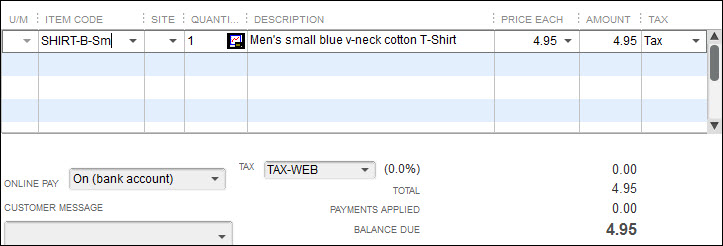
Using only the ‘Configurable’ product type with ‘Custom Options’ in Magento (coupled with CartSpan), consider a more flexible offering where the customer creates their own bundle! This is accomplished by treating the ‘Option SKU’ associated with each ‘Custom Option’ as an actual item rather than a characteristic of the configurable product.
Imagine that you run a web store that caters to the hopelessly romantic…who arrive at your site with a wide range of tastes. You wish to offer a configurable package to help them woo that special someone in their life.
When they select the special ‘ROMANCE’ package that you offer for $99.95, each Custom Option has a subset of actual products for them to select from:

When the check-out process is complete, the item code from Magento will be parsed during the import process and include an appropriate line-item for each Custom Option selected:
Regardless of the overall ‘deal price’ at which you offer the ‘ROMANCE’ package, CartSpan will appropriately allocate the value across the items selected. A prerequisite for this functionality is that the option SKUs configured on the Magento side must preexist in the accounting system as real items. CartSpan can then utilize the value of the these items to proportionately allocate the deal price.
This simple example utilizes single quantities for each of the items in the package, though configuration of differing quantities for each item is supported. For instance, the ‘candle_lavender’ option could have been configured to offer a quantity of 2 and the price would have adjusted properly during the import.
Please note that this functionality does require use of the CartSpan eCommerce integration for QuickBooks, Sage 50, and FrontAccounting.

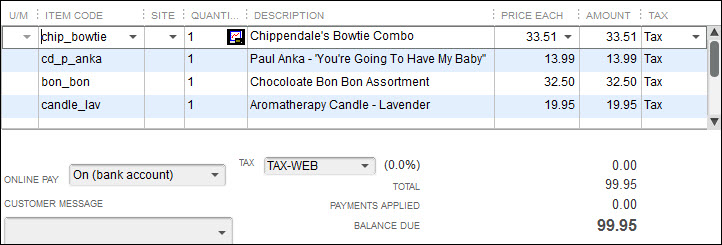
Leave a Reply
Want to join the discussion?Feel free to contribute!